Global Seagrass-Watch
Data submission
data entry & submission
BIO REGION & EXCEL ENTRY
Once you have monitored your Seagrass-Watch site, you can now enter the data collected into a downloadable Microsoft Excel spreadsheet and submit it via email to admin@seagrasswatch.org
Prompt Data Submission:
We advocate a maximum 2 weeks post monitoring for data to be submitted.
Submitting data promptly provides an opportunity for feedback before the next sampling event.
- Step 1. Select your seagrass geographic bioregion
- Step 2. Save the spreadsheet file to your computer
- Step 3. Select the appropriate worksheet
- Step 4. Enter Observers/Date/Time etc
- Step 5. Enter Quadrat Observations
- Step 6. Repeat Steps
- Step 7. Submit Data to Seagrass-Watch HQ
- More Detail on Data Entry
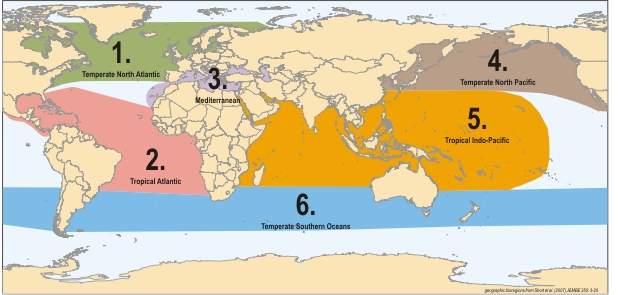
Select your seagrass geographic bioregion from the image above, and download the relevant web data entry spreadsheet
- Region 1: Temperate North Atlantic (North Carolina, USA to Portugal)
- Region 2: Tropical Atlantic (including the Caribbean Sea, Gulf of Mexico, Bermuda, the Bahamas, and both tropical coasts of the Atlantic)
- Region 3:Mediterranean (including the Mediterranean Sea, the Black, Caspian and Aral Seas and northwest Africa)
- Region 4: Temperate North Pacific (Korea to Baja, Mexico)
- Region 5: Tropical Indo-Pacific (East Africa, south Asia and tropical Australia to the eastern Pacific)
- Region 6:Temperate Southern Oceans (New Zealand and temperate Australia, South America, and South Africa)
- Save the spreadsheet file to your computer before you begin data entry. We suggest changing the file name to the site code and the sampling date.
- For example, if the site was Burrum Heads 1, and it was sampled on 09 February 2020 then the filename would be “BH1_09Feb20.xls“
- The spreadsheets are a similar layout to the standard datasheets.
- Each transect has it’s own worksheet.
- To select the appropriate worksheet, click on the tab at the bottom
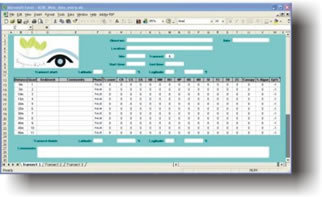
- To enter data, select each cell with your mouse.
- You can jump between cells by using the TAB button on your keyboard.
- First enter the FULL NAME (First and Last name) of the observers and the sampling date.
- Enter the location and site code.
- For the above example, the location is “Burrum Heads” and the site code is “BH1”.
- Enter the time you started sampling the transect and the time you finished. Times are entered at 24 hr with the hour separated from the minutes by a colon.
- For example. if the time was half past one in the afternoon, the time entered would be “13:30”.
- If you had a GPS (Global Positioning System) at the monitoring site, the latitude and longitude of the transect start
Enter the data for each quadrat
- Sediment: enter by the dominant grain size first, separating sediment categories by a forward slash. For example, if the quadrat was predominantly mud with some sand, then the data would be entered as “Mud/Sand”. Please do not use abbreviations “M/S” when entering into the spreadsheet.
- Comments: Enter information (including counts) of any features which may be of interest. For example, “sea cucumbers (x2), sea urchin (x1), evidence of turtle cropping”
- Photograph: type in “True” if you took a photo of the quadrat
- % cover: enter the total percent cover of seagrass within the quadrat
- % cover by species: enter the percentage cover that each species contributes to the total cover. For Species ID
- CR = Cymodocea rotundata
- CS = Cymodocea serrulata
- EA =Enhalus acoroides
- HC = Halophila capricorni
- HD = Halophila decipiens
- HM = Halophila minor
- HO = Halophila ovalis
- HP = Halodule pinifolia
- HS = Halophila spinulosa
- HT = Halophila tricostata
- HU = Halodule uninervis
- SI = Syringodium isoetifolium
- TC = Thalassodendron ciliatum
- TH = Thalassia hemprichii
- ZC = Zostera capricorni
Canopy: enter the three canopy heights of the dominant strap leaf species (the average will calculate automatically)
% Algae: enter the percent cover of maco-algae in the quadrat. Macro-algae are seaweeds that are not attached to seagrass leaves and may even overlie the seagrass shoots. The combined seagrass and algae cover may be greater than 100%.
Epi %: Enter the percentage cover of epiphytes on the total seagrass leaves. Download Epiphyte_matrix
Enter the latitude and longitude of the transect finish
Enter any general comments about the transect or site
Repeat steps 5 to 10 for the remaining transects
- Ensure your file is securely saved
At the completion of each monitoring event, as part of Seagrass-Watch data submission and QAQC, the following must be submitted to Seagrass-Watch HQ :
- Original datasheets: we recommend you make a copy for yourself before posting
- CD containing (can also be submitted via yousendit/Dropbox etc):
- MS excel spread sheet (completed): Click Here
- Photo Quadrats (highest quality possible for camera. Do not resize). Please note, we require photo quadrats to be taken at every quadrat (0m-50m) along each transect.
- Site & people photos, if taken (highest quality possible for camera.)
- Voucher press specimens if collected for identification
We advocate a maximum 2 weeks post monitoring for data to be submitted.
Submitting data promptly provides an opportunity for feedback before the next sampling event. This is particularly important if something may need correction or clarification.
MAIL DATA TO :
Original datasheets, Photos ( if not sent via dropbox), Herbarium press ( if collected)
Seagrass-Watch HQ
PO Box 4
Clifton Beach, QLD 4879
AUSTRALIA
For data submission checklist: Click here
For More information on Data Entry : Click here